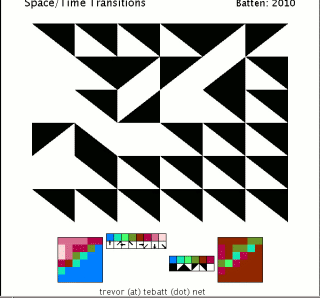---------------------------------------------------------
To start Java Applets -click on the image
(To bring up process menu: right click on Java image when Applet is running)
Use left mouse button to selct menu options
Use browser navigation buttons to close or leave the process window
---------------------------------------------------------

Programme Notes:
A basic repertoire of random transitions that could
form the basis for later works was established with "
Diagonal combinations".
In
Space/Time Transitions this work is taken a step further by adding a deterministic
Space/Time
system to generate the transitions. The system generates a random
starting position for the object in Space/Time and it shuffles the
movement code -but after that it is completely deterministic.
A
Space/Time System is a
multidimensional space (with an unspecified number of dimensions) -such
that an object moving through the space will modify the space as it
moves. In turn, the values at each point in this "modified" space also
determine how the object will move through the space (i.e. its
direction, speed, etc.).
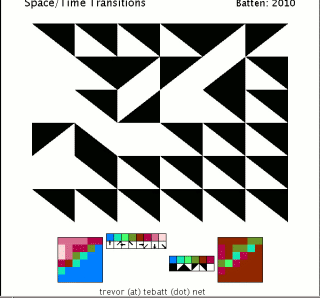

The parameters of the menu are:
"
Dimension"
(
Set size of Space/Time matrix)
-A choice from 2x2 to 8x8 matrici is provided
"
Boundary Rule"
(
Select rule for correcting boundary excess)
"
Wrap"
The distance outside the limit is "wrapped" around the space the same distance inside the opposite limit
"
Bounce"
The distance outside the limit is "bounced" back to the same distance inside the same limit
"
Snap-wrap"
Everything beyond the limit is mapped back to the opposite limit
"
Snap-bounce"
Everything beyond the limit is mapped back to the same limit
"
Loop Count"
(
Select size of delay loop factor)
-A range from factor 10 to factor 100000 is provided to slow down the process and make it more observable
"
Flow"
(
ReSet process)
-The process is restarted (with a new random start position for the Space/Time machine and a reshuffled movement code)

---------------------------------------------------------
To start Java Applets -click on the image
(To bring up process menu: right click on Java image when Applet is running)
Use left mouse button to selct menu options
Use browser navigation buttons to close or leave the process window
---------------------------------------------------------
Trevor Batten 2010
email: trevor AT tebatt.net
---------------------------------------------------------
--------------------------------------------------------