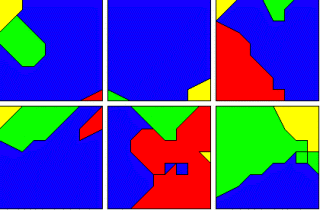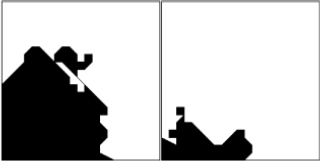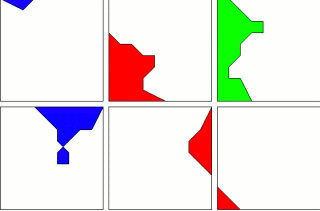Random Walks on a grid
 ---------------------------------------------------------
---------------------------------------------------------
To start Java Applet -click on image
(To bring up process menu: right click on Java image when Applet is running)
Use left mouse button to selct menu options
Use browser navigation buttons to close or leave the process window
---------------------------------------------------------
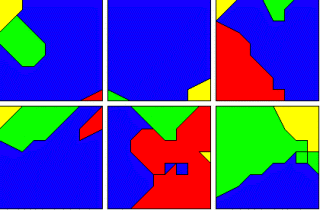
Programme Notes:
As an undergraduate fine art student, I
was already investigating the visual qualities of geometrical figures
based on simple square grid divisions. By my final exam in 1967, -a
chance meeting with a Ph.D physics student, who was intensely
interested in mathematics, had already produced a computer programme
written for me (in Algol). This was the start of my own fascination
with the use of computers for implementing formal systems applied in
the production of art.
Due to the technical limitations in those days, these early
drawings were plotted on paper as black and white line drawings. This
current programme is not an exact reconstruction of the early work -but
does try to recapture its spirit.
The menu options:
"
Size"
(
Set number of cells in Walk)
-offers a selection of choices between 2 x 2 to 21 x 21 cells
"
Scale"
(Set scale of cells in Walk)
-offers a small selection of scales from 5 x 5 pixels to 20 x 20 pixels
"
Plot"
(
Set Plot colours)
-Offers a choice in how the image is presented
"Draw-black" -> as a simple black line
"Fill-black" -> as a black shape
"Fill-corners" -> as a coloured shape, coded according to the number of corners in the shape
"Compound" -> superimposed shapes in four different colours
"
Speed"
(Set delay in millisecs)
-allows the images production to to speeded up or slowed down from 1 to 10000 milliseconds
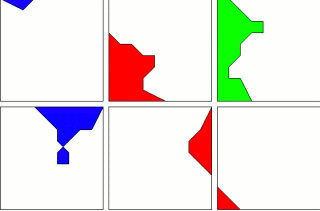 ---------------------------------------------------------
---------------------------------------------------------
To start Java Applet -click on image
(To bring up process menu: right click on Java image when Applet is running)
Use left mouse button to selct menu options
Use browser navigation buttons to close or leave the process window
---------------------------------------------------------
--------------------------------------------------------