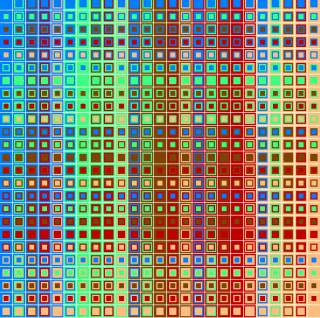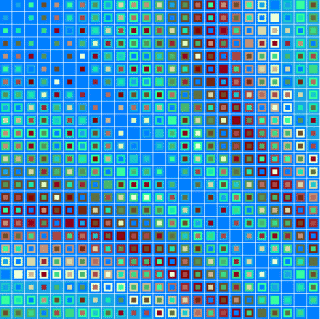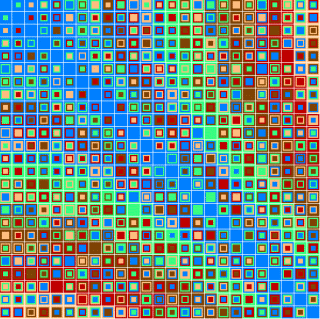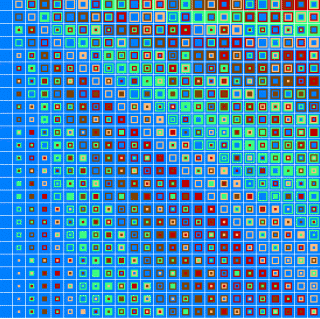Some Notes on BaseSpace:
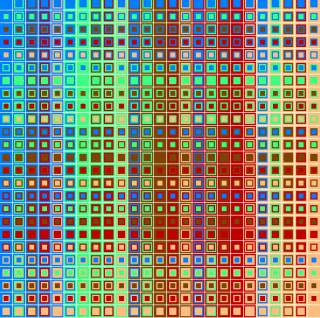 ---------------------------------------------------------
---------------------------------------------------------
To start Java Applet -click on image
(To bring up process menu: right click on Java image when Applet is running)
Use left mouse button to selct menu options
Use browser navigation buttons to close or leave the process window
---------------------------------------------------------
BaseSpace is a study involving the visual representation of numbers in different bases.
It has three parts:
AllBases: Representing the first 21 numbers in each number's own base
DecBase: Representing the first 99 numbers in various bases
FunBase: Representing various functions (z = f{x,y} in various bases
-with five basic
functions (add, subtract, multiply, divide and mod)
Each part allows a choice over the selection of the number base(s) used
-and a choice
regarding the (numerical) representation used.
The "fixed" base provides a static
reference, the "var" option allows selection of the space represented
and the "auto" option runs through a range of bases (from 2 to maximal
25). The "auto" version can also be stopped and restarted (in the
"flow" menu) to make viewing of the image easier.
A right-mouse click on the image area
creates (or removes) the image control system that allows the user to
select the various options available. The interface adapts itself to
suit the choices already made by the user.
Later extentensions are intended to
include investigating various representations of multi-dimensional
spaces -and perhaps their implications for art works based on
generative, dynamic, systems.
Trevor Batten: May 2009
---------------------------------------------------------
To start Java Applet -click on image
(To bring up process menu: right click on Java image when Applet is running)
Use left mouse button to selct menu options
Use browser navigation buttons to close or leave the process window
---------------------------------------------------------
--------------------------------------------------------