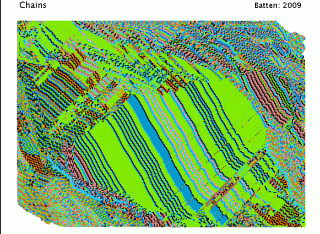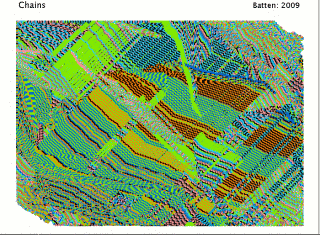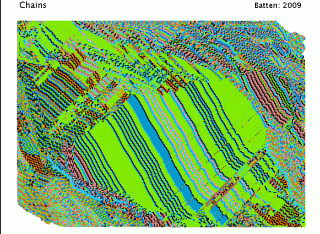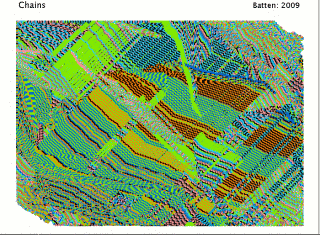---------------------------------------------------------
To start Java Applet -click on image
(To bring up process menu: right click on Java image when Applet is running)
---------------------------------------------------------
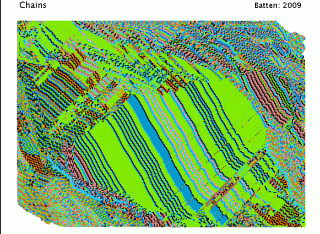
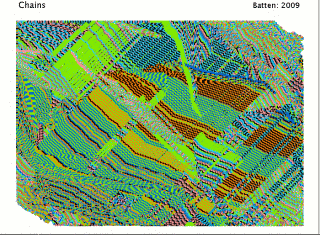
"
Process"
(Define Colour Process)
"Average"
-colour values are averaged to produce control data
"Av +
1"
-averaged colour values are incremented by 1 to produce control data
"Av +
2"
-averaged colour values are incremented by 2 to produce control data
"Av +
3"
-averaged colour values are incremented by 3 to produce control data
"Inverse
Av"
-averaged colour values are inverted to produce control data
"Inverse Av + 1" -averaged colour values are inverted and incremented by 1
"Inverse Av + 2" -averaged colour values are inverted and incremented by 2
"Inverse Av + 3" -averaged colour values are inverted and incremented by 3
"
Transforms"
(Select Data Transformation Rule -Separately for Colour and direction)
"None"
-No transformation of data when interpreted for colour or direction
control
"Random" -Data transformed by randomly generated matrix
"Perm" -Data transformed by permutation matrix
"
Chaining"
(Select Chain Processing Strategy -Separately for Colour and direction)
"Separate" -all members of the chain are processed individually
"Identical" -processing first member of chain determines outcome for all others
"Flow"
Allows the user to clear the image or reset the process
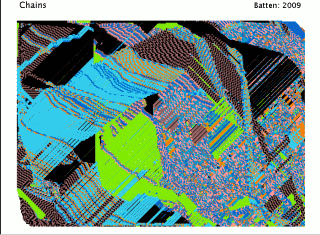
---------------------------------------------------------
To start Java Applet -click on image
(To bring up process menu: right click on Java image when Applet is running)
---------------------------------------------------------
--------------------------------------------------------