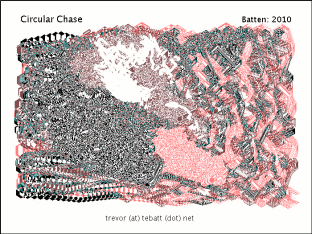(To bring up process menu: right click on Java image when Applet is running)
CHASE
An extension of
"POINTS" which is one the Works in the
BASIC SYSTEMS
Series. The modifications are manifest in the changes in the menu tabs:
"machines"
Allows the user to turn a selection of machines on or off
"Function"
Allows the user to select various principles (functions) controlling the movement of the image elements:
"
Calculate"
Selects the basic principle:
"Average"
Calculates the distance to the average position
"Next"
Calculates the distance to the "next" position (in numerical order)
"Proximity"
Calculates the distance to the "nearest" figure (X and Y dimensions calculated separately)
"Diagonal"
Calculates the distance to the "nearest" figure (based on the shortest "diagonal")
"PlusZeroMin"
Calculates the distance to the "next" figure and increases it if its position is smaller (or larger) than this point.
"
Distance"
Allows the user to base the changes on the "smallest" or "largest" distances
-except for Avearge and Next functions.
"
Direction"
Allows the user to accept a reletive increase or decrease (attract/repel) between points
"
Dimension"
Allows the user to "swap" X and Y dimension changes (no/yes)
"Step factor"
Allows the user to select the division factor that determines the scale of the increase/decrease
"Meta"
Allows the user to select the "Function" that determines the movement of the limits of the machines
"Meta-Step"
Allows the user to select the division factor that determines the scale of the "Meta" increase/decrease
"Window"
Allows the user to select the result of exceding the limits of the image window
"Glyphs"
Allows the user to select the "Glyph" visualising each position
"XOR"
Allows the user to switch the XOR image function off/on
"
float"
May (depending on other conditions) allow the image to "float" without leaving a image trace
"
figxor"
Controls the XOR function on the level of the basic glyph
"
polyxor"
Controls the XOR function on the level of the compound glyph (if used)
"Flow"
Allows the user to clear the image or reset the process
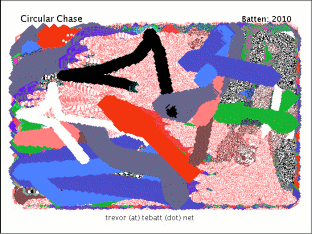
---------------------------------------------------------
"POINTS" 1988
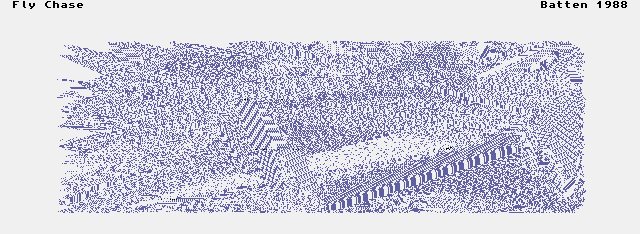 .
.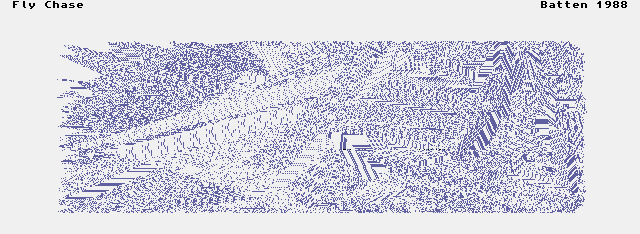
A set of linked mathematical functions
based on a number of flies
chasing after each other generate
a set of moving points which can
be connected by textured or coloured lines.
(To bring up menu: right click on Java image when Applet is running)