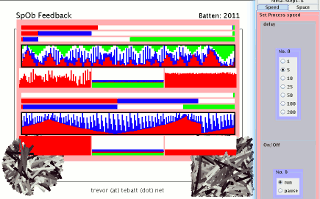"Space"
(Set action on exceeding
Param Range)
"Spacesw-A"
-gives the choice for parameter A:
"wrap"
-Value "wraps around" to opposite limit
"bounce"
-Value "bounces"
back from exceeded limit
"snapwrap"
-Value "snaps" to opposite limit
"snapbounce" -Value "snaps"
to exceeded limit
"Spacesw-B"
-gives the choice for parameter B:
"wrap"
-Value "wraps around" to opposite limit
"bounce"
-Value "bounces" back from
exceeded limit
"snapwrap"
-Value "snaps" to opposite limit
"snapbounce" -Value "snaps"
to exceeded limit
"Meta-Steps-A"
(Set Upper MetaParam
increments)
"Maxval-A inc"
(range 0 -> 100) -Sets the A
parameter "maximum"
meta-parameter increment
"Minval-A inc"
(range
0 -> 100) -Sets the B
parameter "minimum" meta-parameter increment
"Meta-Steps-B"
(Set Lower MetaParam
increments)
"Maxval-B inc"
(range 0 ->
100) -Sets the B parameter "maximum" meta-parameter increment
"Minval-B inc"
(range 0 ->
100) -Sets the B parameter "minimum" meta-parameter increment
"Feedback"
(Set
Feedback source)
"Source A"
-Selects
the feedback
source for parameter A:
"A Maxval.pos "
-current position
for maxval
"A Val.pos"
-current position for val
"A
Minval.pos" -current position for minval
"Source A in"
-Selects the parameter
to be used
"A"
-Selected variable is in A
"B"
-Selected variable is in B
"Source B"
-Selects
the feedback
source for parameter B:
"B Maxval.pos " -current position
for maxval
"B Val.pos"
-current position for val
"B Minval.pos" -current
position for minval
"Source B in"
"A"
-Selected variable is in A
"B"
-Selected variable is in B
"AMP TYPE"
(Set Amp type)
"Feedback type A"
-Selects type of output from Amplifier A
"normal"
-nomal output
"inverse"
-inverted output (current value is subtracted from maximum
value)
"Feedback type B" -Selects type of output from Amplifier A
"normal"
-nomal output
"inverse"
-inverted output (current value is subtracted from maximum
value)
"Amp type A"
-Selects
function mode
for Amplifier A
"AvAmp"
-Amplitude and Shift ranges are
both 100% and the resulting values averaged
"AmpShift"
-Amplitude
range is selected first and Shift range is a percentage of the
remainder
"ShiftAmp"
-Shift
range is selected first and Amplitude range is a percentage of the
remainder
"Amp type B"
-Selects
function mode
for Amplifier B
"AvAmp"
-Amplitude
and Shift
ranges are both 100% and the resulting values averaged
"AmpShift"
-Amplitude
range is selected first and Shift range is a percentage of the
remainder
"ShiftAmp"
-Shift
range is selected first and Amplitude range is a percentage of the
remainder
"AMP LEVELS A"
(Set Feedback levels amp A)
"amp A"
(range 0 -> 100) -Sets
the amplitude
value for Amplifier A
"shift A"
(range 0 ->
100) -Sets the shift value for Amplifier A
"AMP LEVELS B"
(Set Feedback levels amp B)
"amp B"
(range 0 -> 100) -Sets
the amplitude
value for Amplifier B
"shift B"
(range
0 -> 100) -Sets the shift value for
Amplifier B