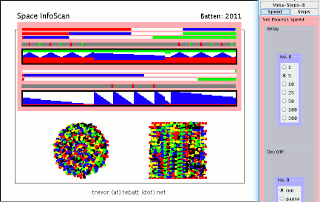Space InfoScan:
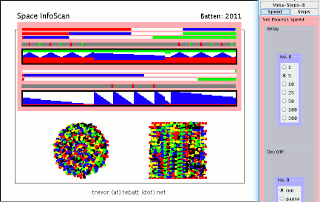
---------------------------------------------------------
To start Java Applet
-click on image
(To bring up process menu: right click on Java image when
Applet is running)
Use left mouse button to select menu options
Use browser navigation buttons to close or leave the process
window
---------------------------------------------------------
Programme Notes:
Space InfoScan is a modified
version of SpOb Demo which
introduced a two dimensional parametrical space. The
modification in Space InfoScan consists of the use
of an informational
"flag" to signal when a parameter
equals or exceeds the maximum or is equal or lower than the
minimum values permitted. This allows a incremental and
coordinated scan through the parameter space in either
dimension (i.e. giving precedence to either the X or the Y
parameter).
As before, the internal
variables are also represented in graphic form.
As with the previous "Demos" a right mouse click on
the image area will make the control panel visible -so the
user may experiment with the variables presented in the
menu.
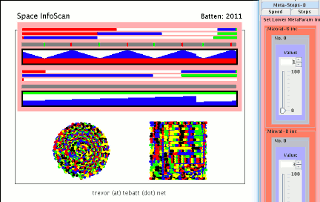
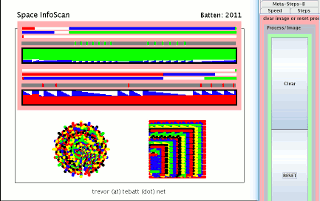
The menu options:
(when
programme is running, right mouse click on the image area to
make the control panel visible)
"Speed"
(Set Process speed)
"delay"
-allows the image production to to speeded up or slowed down
from 1 to 200 milliseconds
"On/Off"
-gives the choice:
"run"
-allows the process to run
"pause"
-allows the process to pause
"Steps"
(Set param increments)
"Val-A inc"
(range 0 ->
100) -Sets the A parameter
increment
"Val-B inc"
(range 0 ->
100) -Sets the B parameter
increment
"Meta-Steps-A"
(Set Upper Meta-Param
increments)
"Maxval-A inc" (range 0 ->
100) -Sets the A "maximum"
meta-parameter increment
"Minval-A inc"
(range 0 -> 100) -Sets the A
"minimum"
meta-parameter increment
"Meta-Steps-B"
(Set Lower Meta-Param
increments)
"Maxval-B
inc" (range 0 -> 100)
-Sets the B "maximum"
meta-parameter increment
"Minval-B inc"
(range 0 -> 100) -Sets the B
"minimum"
meta-parameter increment
"Space"
(Set action on exceeding Param
Range)
"Spacesw-A"
-gives the choice for parameter A:
"wrap"
-Value "wraps around" to opposite limit
"bounce"
-Value "bounces"
back from exceeded limit
"snapwrap"
-Value "snaps" to opposite limit
"snapbounce" -Value
"snaps" to exceeded limit
"Spacesw-B"
-gives the choice for parameter B:
"wrap"
-Value "wraps around" to opposite limit
"bounce"
-Value "bounces" back from
exceeded limit
"snapwrap"
-Value "snaps" to opposite limit
"snapbounce" -Value "snaps"
to exceeded limit
"
Initialisation"
(
Reset Start condition)
"Val-A
init"
-Initialises
parameter A
to following:
"Min"
-Minimum limit of Parameter
"Max"
-Maximum limit of
Parameter
"Min or Max" -Randomly
selects either Min or Max
"Val-B init"
-Initialises
parameter B
to following:
"Min"
-Minimum limit of Parameter
"Max"
-Maximum limit of Parameter
"Min or Max" -Randomly selects
either Min or Max
"
Flow"
(
clear image or reset process)
"Process/Image"
"Clear"
-Removes Existing Image without
resetting process
"RESET" -Removes
Existing Image and resets process
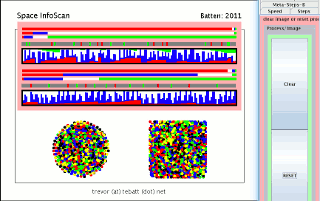
---------------------------------------------------------
To start Java Applet
-click on image
(To bring up process menu: right click on Java image when
Applet is running)
Use left mouse button to select menu options
Use browser navigation buttons to close or leave the process
window
---------------------------------------------------------
Trevor Batten, Baclayon, 2011
home
--------------------------------------------------------