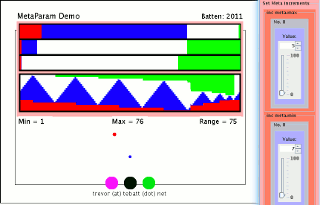MetaParam Demo:
---------------------------------------------------------
To start Java Applet
-click on image
(To bring up process menu: right click on Java image when
Applet is running)
Use left mouse button to select menu options
Use browser navigation buttons to close or leave the process
window
---------------------------------------------------------
Programme Notes:
MetaParam Demo expands the Param Demo to provide a
basic meta-parametrical system which can change the
limits of the original primitive parameter.
This is done by providing two extra parametrical system -one of
which changes the minimum limit in the original system and the other which
changes the maximum limit. In the graphic representation
provided, the maximum limit is on top, the minimum
limit is on the bottom and the original
primitive parameter is in the middle. The parameter
value is represented as a wave (as in Param Demo) underneath the
graphic representation of the MetaParameter.
Note: The use of a "meta-parameter"
does open up the problem of "infinite regress"
-i.e. if each variable in the system is allowed
to change under the control of a "meta-meta" system
-then how can the system ever have a finite
limit?
This leads us into more complex concepts such as:
- "free" and "bound" variables
- "open" and "closed" system
- "feedback"
See: A Space for Change
The menu options:
(when
programme is running, right mouse click on the image
area to make the control panel visible)
"Speed"
(Set Process speed)
"delay"
-allows the image production to to speeded up or slowed down
from 1 to 200 milliseconds
"On/Off"
-gives the choice:
"run"
-allows the process to run
"pause"
-allows the process to pause
"Steps"
(Set increments)
"inc"
(range 0 ->
100) -Sets the parameter
increment
"Meta Steps"
(
Set Meta increments)
"inc meta.max"
(range 0 -> 100)
-Sets the "maximum"
meta-parameter increment
"inc
meta.min" (range 0
-> 100) -Sets the "minimum"
meta-parameter increment
"Space"
(Set action on exceeding Range)
"spacesw"
-gives the choice:
"wrap"
-Value "wraps around" to opposite limit
"bounce"
-Value "bounces" back from
exceeded limit
"snapwrap"
-Value "snaps" to opposite limit
"snapbounce" -Value "snaps"
to exceeded limit
"meta-maxsw"
-gives the choice:
"wrap"
-Meta-value "wraps around" to opposite limit
"bounce"
-Meta-value "bounces" back
from exceeded limit
"snapwrap"
-Meta-value "snaps" to opposite limit
"snapbounce" -Meta-value "snaps"
to exceeded limit
"meta-minsw"
-gives the choice:
"wrap"
-Meta-value "wraps around" to opposite limit
"bounce"
-Meta-value "bounces" back
from exceeded limit
"snapwrap"
-Meta-value "snaps" to opposite limit
"snapbounce" -Meta-value "snaps"
to exceeded
limit
"Initialisation"
(Reset Start condition)
"init"
-Initialises
parameter value to following:
"Min"
-Minimum limit of
Parameter
"Max"
-Maximum limit of Parameter
"Middle"
-Middle of parameter range
"Random" -Random
value within parameter range
"meta init" -Initialises parameter
limits to the following:
"Min/Max"
-Minimum and maximumum limit of
Meta-parameter
"Rand/Rand"
-Randomised values for initial minimum and maximum
"Flow"
(clear image or reset process)
"Process/Image"
"Clear"
-Removes Existing Image without resetting
process
"RESET" -Removes
Existing Image and resets process
---------------------------------------------------------
Trevor Batten, Baclayon, 2011
home
--------------------------------------------------------