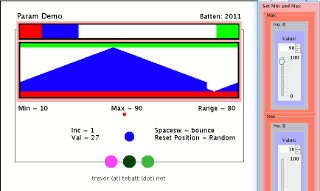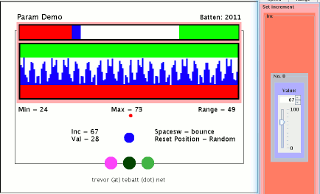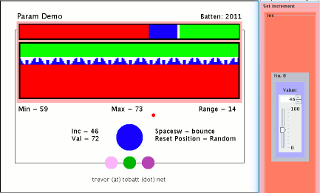
---------------------------------------------------------
To start Java Applet -click on image
(To bring up process menu: right click on Java image when Applet is running)
Use left mouse button to select menu options
Use browser navigation buttons to close or leave the process window
---------------------------------------------------------
To start Java Applet -click on image
(To bring up process menu: right click on Java image when Applet is running)
Use left mouse button to select menu options
Use browser navigation buttons to close or leave the process window
---------------------------------------------------------
Programme Notes:
"Param Demo" demonstrates the basic concept of the parameter system. A "popup menu" allows the user to experiment with changing the input values. The menu can be made to appear or disappear by a right mouse button click within the image area.
The minimum and maximum values can be set to between 0 and 100 via the interface. The user can also set the increment.
The resulting "parameter value" is plotted as a bar graph and as a wave -so the user can follow the process easily. The same "parameter value" is then used (in a practical way) to control the lateral position of a red dot, to change the size of a blue circle and the colours in a set of coloured circles. This last is done by using the parameter value as a percentage of the permitted range of a colour (in this case green). The other colours are then either zero or maximum or equal to green: i.e. Colour 1 = < 0, green, 0 >; Colour 2 = < green, green, green >; Colour 3 = < 255, green, 255 >. The maximum value for a colour component is 255.
The <spacesw> allows the user to determine what happens when the "parameter value" exceeds the maximum value. A choice of options is given, see menu options below.
The speed of the process can be controlled via the "Speed" menu options -and the whole process can be reset, either via the "Initialisation" options -or via the "Flow" options. See below for details.