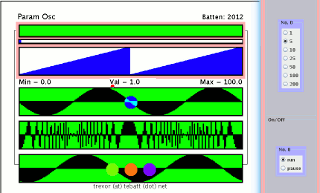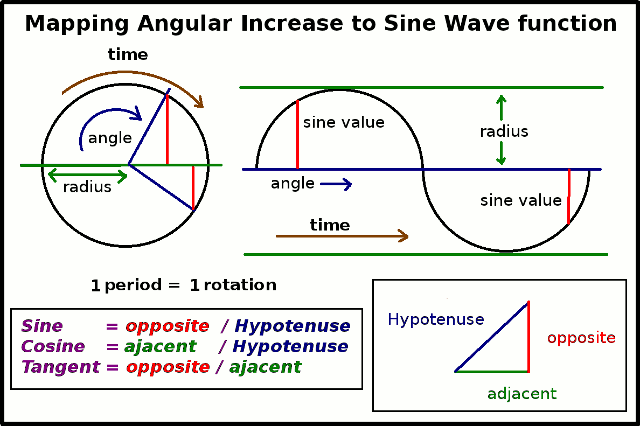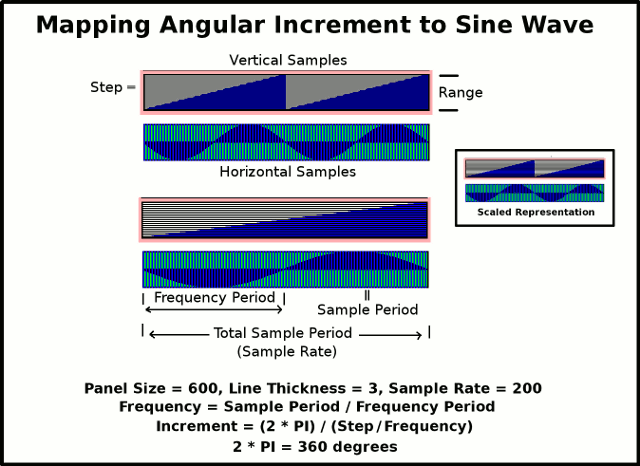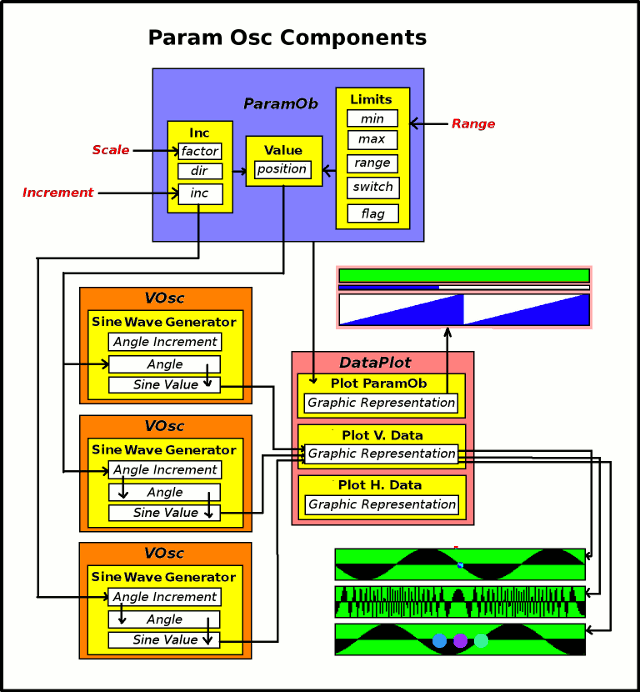---------------------------------------------------------
To start Java Applet
-click on icon
(To bring up process menu: right click on Java image when
Applet is running)
Use left mouse button to select menu options
Use browser navigation buttons to close or leave the process
window
---------------------------------------------------------
Programme Notes:
Param Osc expands the basic
Param Demo to control
a
Sine Wave Generator.
The
Sine Wave Generator converts
an angular rotation into a "wave" function [
s = Sine(angle)].
The
frequency of the
wave is determined by the number of complete
increment cycles (
min to
max) within a specified
(notional)
time.
i.e. 15 cycles per second
= 15 Hz.
A
Scale
factor has been introduced in order to allow fine tuning of the
<
increment>
i.e. a <Div. Factor> of 4 reduces the increment to a
1/4 of the value given on the <increment> scale -and
thus makes the period of the cycle 4 times longer.
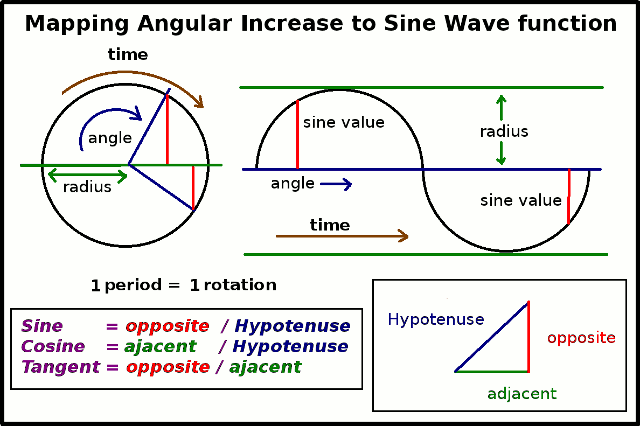
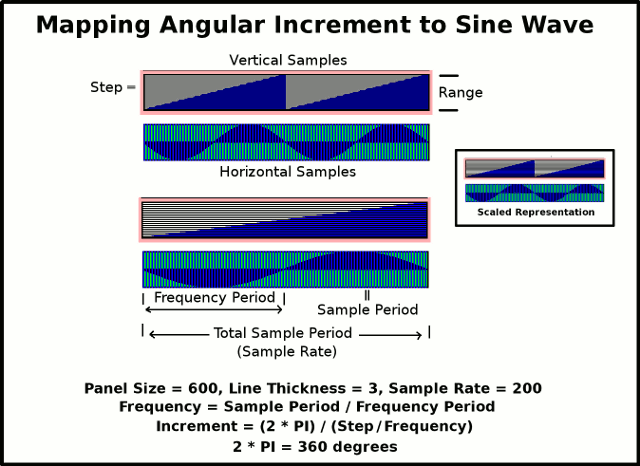
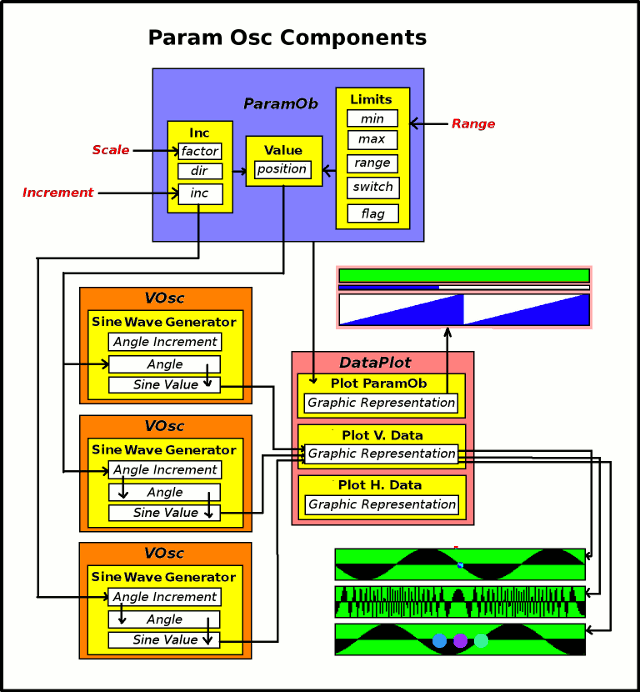
The menu options:
(when programme is running, right mouse click on the
image area to make the control panel visible)
"Speed"
(Set Process speed)
"delay"
-allows the image production to be speeded up or slowed
down from 1 to 200 milliseconds
"On/Off"
-gives the choice:
"run"
-allows the process to run
"pause"
-allows the process to pause
"Range"
(Set Minimum and Maximum values)
"Max" (range 0
-> 100) -Sets the maximum
value
"Min"
(range 0 -> 100) -Sets the
minimum value
"Step"
(Set increment)
"Inc"
(range 0 ->
100) -Sets the <increment>
"Scale"
(Set scale of increment)
"Div. Factor"
(range 1 -> 100) -Divides the
<increment> by selected factor
"Space"
(Set action on exceeding Range)
"spacesw"
-gives the choice:
"wrap"
-Value "wraps around" to opposite limit
"bounce"
-Value "bounces"
back from exceeded limit
(reversing direction of increment)
"snapwrap"
-Value "snaps" to opposite limit
"snapbounce" -Value
"snaps" to exceeded limit
(reversing direction of increment)
"Initialisation"
(Reset Start condition)
"init"
-Initialises
parameter value to following:
"Min"
-Minimum limit of
Parameter
"Max"
-Maximum limit of Parameter
"Middle"
-Middle of parameter range
"Random" -Random value
within parameter range
"Flow"
(clear image or reset process)
"Process/Image"
"Clear"
-Removes Existing Image without
resetting process
"RESET" -Removes
Existing Image and resets process
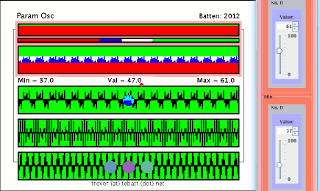
---------------------------------------------------------
To start Java Applet
-click on icon
(To bring up process menu: right click on Java image
when Applet is running)
Use left mouse button to select menu options
Use browser navigation buttons to close or leave the process
window
---------------------------------------------------------
--------------------------------------------------------