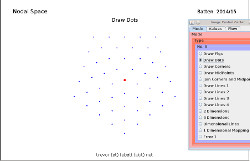
---------------------------------------------------------
To start Java Applet
-click on icon
(To bring up process menu: right click on Java image when
Applet is running)
Use left mouse button to select menu options
Use browser navigation buttons to close or leave the process
window
---------------------------------------------------------
Nodal Space generates sets of simple number series -by adding a number of dots (representing divisions of the line) on each side of a (variable) polygon.
This basic process can be represented in various ways: As (connected or unconnected) dot patterns, or as (connected or unconnected) dimensional coordinates -As closed (polygon) figures or as strings of numbers.
The connections can also be analyzed in terms of various subsets: (corners, sides, etc.) and different rules may be used to generate them.
The mathematical progressions are a function of the shape (number of sides) and the increase in divisions on each side.
The representations are perhaps arbitrary.
"Mode"
(Set Function type)
"Draw Figs" -Draws the basic figure
"Draw Dots" -Draws the basic dot pattern
"Count Corners" -Counts the point at each corner of the basic figure
"Draw Corners" -Draws the corner connections
"Draw MidPoints" -Draws the middle point on each side
"join Corners and Midpoints" -Draws corner and middle connections
"Draw Lines 1" -Draws side connections (rules 1 and 2)
"Draw Lines 2" -Draws side connections (rule 2)
"Draw Lines 3" -Draws side connections (modified rule)
"Draw Lines 4" -Draws side connections (rule 2 and corners)
"2 Dimensions" -Draws figure with labeled 2-Dimensional nodes (radius, side)
"3 Dimensions" -Draws figure with labeled 3-Dimensional nodes (radius, side, position)
"Dimensional Lines" -Draws 3-D nodes and all connections
"1 Dimensional Mapping" -Maps 3-D nodes onto 1-Dimensional Lines
"Error 1" -An erroneous connection process
"Values"
(Set Dimensions for figures)
"Size" -Number of sides of the basic figure
"Cycles" -Number of repetitions of basic figure
"Inc" -Size of increment between repetitions
"Add" -Number of dots added on each side with each repetition