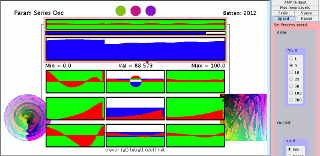ParamSinSerOsc:
---------------------------------------------------------
To start Java Applet
-click on icon
(To bring up process menu: right click on Java image when
Applet is running)
Use left mouse button to select menu options
Use browser navigation buttons to close or leave the process
window
---------------------------------------------------------
Programme Notes:
ParamSinSerOsc modifies
Param Osc to
control
Sine Wave Generators
that are linked in series, rather than in parallel as in
Param Osc. After
controlling the frequency of the
Oscillators and
calibration
via the
Variably Controlled
Amplifiers, the signal finally determines the
increment of the original
Parameter Object -thus
closing the loop.
Simulated Variably Controlled Amplifiers are
placed between the (
simulated)
Oscillators to allow the
signals to be fine tuned.
The
Oscillator output
signal can be either a
sinus
wave (range -1 to +1)
or entirely
positive
(range 0 to +1).
The
Variably Controlled
Amplifiers have a range of options regarding the
relationship between one control
(amp or
shift) and the other. The
Amplifier output signal can
be
inverted
in various ways (see menu options).
The visual representation can be based on either the (
unmodified)
input or the (
modified)
output of the
Amplifiers,
The menu options:
(when
programme is running, right mouse click on the image area to
make the control panel visible)
"Speed"
(Set Process speed)
"delay"
-allows the image production to be speeded up or slowed down
from 1 to 200 milliseconds
"On/Off"
-gives the choice:
"run"
-allows the process to run
"pause"
-allows the process to pause
"Range"
(Set Minimum and Maximum values)
"Max" (range 0
-> 100) -Sets the maximum value
"Min"
(range 0 -> 100) -Sets the
minimum value
"Scale"
(Set scale of increment)
"Div. Factor"
(range 1 -> 100) -Divides the
<increment> by selected factor
"
Space"
(
Set action on exceeding Range)
"
spacesw"
-gives the choice:
"wrap"
-Value "wraps around" to opposite limit
"bounce"
-Value "bounces" back from exceeded limit
(reversing direction of increment)
"snapwrap"
-Value "snaps" to opposite limit
"snapbounce" -Value "snaps"
to exceeded limit
(reversing direction of increment)
"Plot Amp Levels"
(Plot Amp)
"Plot A",
"Plot B",
"Plot C"
-Select relevant
Amplifier
"in"
-Plot Amplifier input
"out"
-Plot Amplifier output
"AMP Output"
(Select Output Amp
output?)
"Output
A", "Output B", "Output C" -Select relevant
Amplifier
"normal"
-normal output
"negative"
-output multiplied by -1 (if sine wave)
"inverse"
-output inverted (subtracted from maximum value)
"AMP LEVELS A"
(Set % levels amp A)
"amp A"
(range 0 -> 100) -controls
amplitude of Amplifier output
"shift A"
(range dependent on signal type) -shifts Amplifier output
"AMP LEVELS B"
(Set % levels amp B)
"amp
B"
(range 0 -> 100)
-controls amplitude of Amplifier output
"shift B"
(range dependent on signal type) -shifts Amplifier output
"AMP LEVELS C"
(Set % levels amp C)
"amp C"
(range 0 -> 100) -controls
amplitude of Amplifier output
"shift C"
(range dependent on signal type) -shifts Amplifier output
"AMP Type"
(Set Amp type)
"Amp type A", "Amp type B" , "Amp type C"
-Select relevant Amplifier
"AvAmp"
-Output levels are added together and averaged out (divided by
2)
"AmpShift"
-Percentage Amplitude
is calculated first and Shift
is a percentage of remainder
"ShiftAmp"
-Percentage Shift is
calculated first and Amplitide
is a percentage of
remainder
"Signal Type"
(Set Signal type)
"Function A","Function B" , "Function C"
-Select relevant
Signal
"positive"
-Signal is positive (range 0 -> 1.00)
"sine-wave"
-Signal is a sine-wave (range -1.00 -> +1.00)
"Initialisation"
(Reset Start condition)
"init"
-Initialises
parameter value to following:
"Min"
-Minimum limit of Parameter
"Max"
-Maximum limit of Parameter
"Middle" -Middle of
parameter range
"Random" -Random value within
parameter range
"
Flow"
(
clear image or reset process)
"
Process/Image"
"Clear"
-Removes Existing Image without resetting
process
"RESET" -Removes Existing
Image and resets process
---------------------------------------------------------
To start Java Applet
-click on icon
(To bring up process menu: right click on Java image when
Applet is running)
Use left mouse button to select menu options
Use browser navigation buttons to close or leave the process
window
---------------------------------------------------------
--------------------------------------------------------