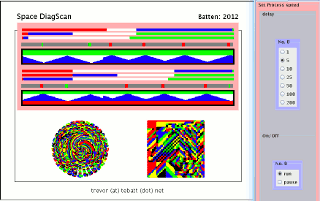
"Speed"
(Set Process speed)"delay" -allows the image production to to speeded up or slowed down from 1 to 200 milliseconds
"On/Off" -gives the choice:
"run" -allows the process to run
"pause" -allows the process to pause
"Steps"
(Set param increments)
"Val-A inc" (range 0 -> 100) -Sets the A parameter increment
"Val-B inc" (range 0 -> 100) -Sets the B parameter increment
"Meta-Steps-A"
(Set Upper Meta-Param increments)
"Maxval-A inc" (range 0 -> 100) -Sets the A "maximum" meta-parameter increment
"Minval-A inc" (range 0 -> 100) -Sets the A "minimum" meta-parameter increment
"Meta-Steps-B"
(Set Lower Meta-Param increments)
"Maxval-B inc" (range 0 -> 100) -Sets the B "maximum" meta-parameter increment
"Minval-B inc" (range 0 -> 100) -Sets the B "minimum" meta-parameter increment
"Scan Type"
(Set scan parameters)
"ZigSw" -Selects type of scan:
"Step Direction" -Selects direction of scan along edges:"Zig" -Single direction scan
"ZigZag" -Bi-directional scan
"Clockwise" -Scan moves clockwise
"AntiClockwise" -Scan moves anti-clockwise
"Reset" -Determines variable changes after scan is complete
"Static" -No change (only reversal of direction)
"Continuous" -Llimits of scan change
"Variable" -Limits and Direction change
"Corners only" -Only Directions change
"Initialisation"
(Reset Start condition)
"Flow""Val-A init" -Initialises parameter A to following:
"Min" -Minimum limit of Parameter
"Max" -Maximum limit of Parameter
"Min or Max" -Randomly selects either Min or Max
"Val-B init" -Initialises parameter B to following:
"Min" -Minimum limit of Parameter
"Max" -Maximum limit of Parameter
"Min or Max" -Randomly selects either Min or Max
(clear image or reset process)
"Process/Image"
"Clear" -Removes Existing Image without resetting process
"RESET" -Removes Existing Image and resets process